Kubecost | Kubernetes cost monitoring and management

Step 1: Create an AWS EKS Cluster
kubectl get node 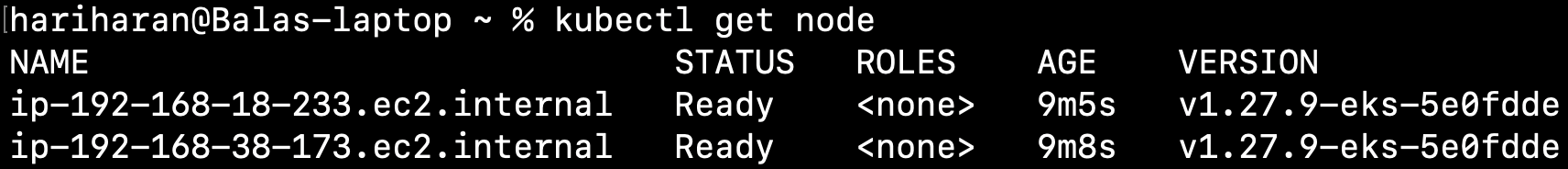
Step 2: Enable Kubecost add-on using AWS CLI
aws eks create-addon --addon-name kubecost_kubecost --cluster-name kube-cluster-3 --region us-east-1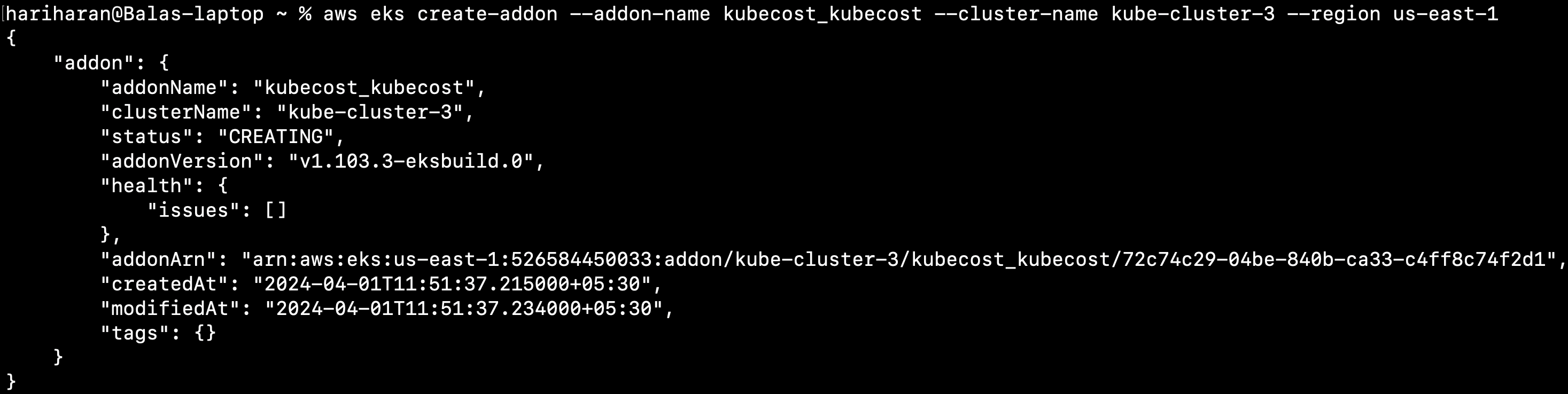
Step 3: Deploying Kubecost on an Amazon EKS cluster using Helm
Step 3.1: Install Prerequisites
eksctl create iamserviceaccount \
--name ebs-csi-controller-sa \
--namespace kube-system \
--cluster kube-cluster-3 \
--attach-policy-arn arn:aws:iam::aws:policy/service-role/AmazonEBSCSIDriverPolicy \
--approve \
--role-only \
--role-name AmazonEKS_EBS_CSI_DriverRole
export SERVICE_ACCOUNT_ROLE_ARN=$(aws iam get-role --role-name AmazonEKS_EBS_CSI_DriverRole --output json | jq -r '.Role.Arn')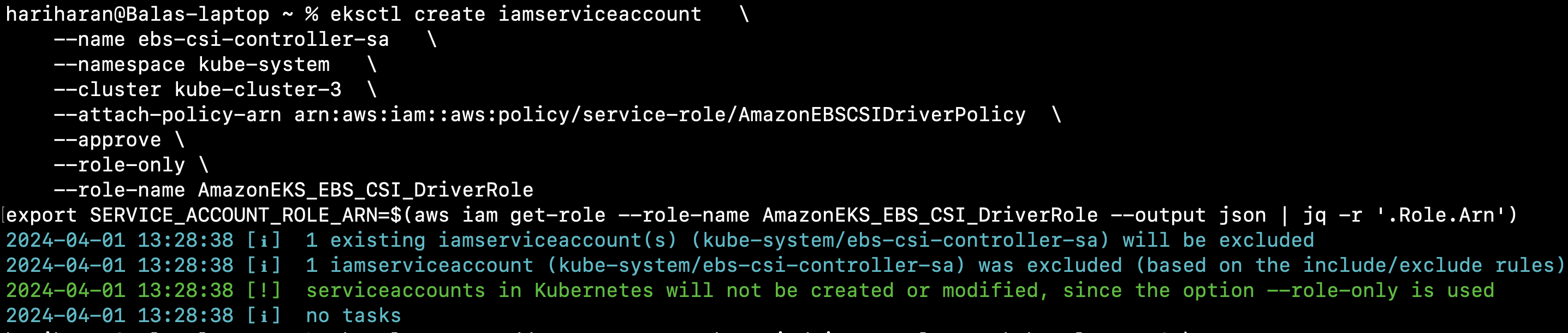
Step 3.2: Install the Amazon EBS CSI add-on for EKS using the AmazonEKS_EBS_CSI_DriverRole
eksctl create addon --name aws-ebs-csi-driver --cluster kube-cluster-3 \
--service-account-role-arn $SERVICE_ACCOUNT_ROLE_ARN --force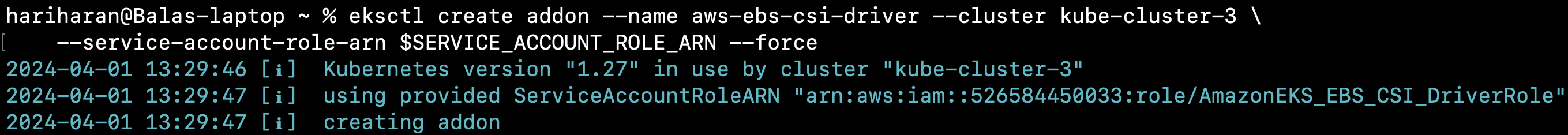
Step 3.3: Install Kubecost on your Amazon EKS cluster
helm upgrade -i kubecost \
oci://public.ecr.aws/kubecost/cost-analyzer --version "1.104.4" \
--namespace kubecost --create-namespace \
-f https://raw.githubusercontent.com/kubecost/cost-analyzer-helm-chart/develop/cost-analyzer/values-eks-cost-monitoring.yaml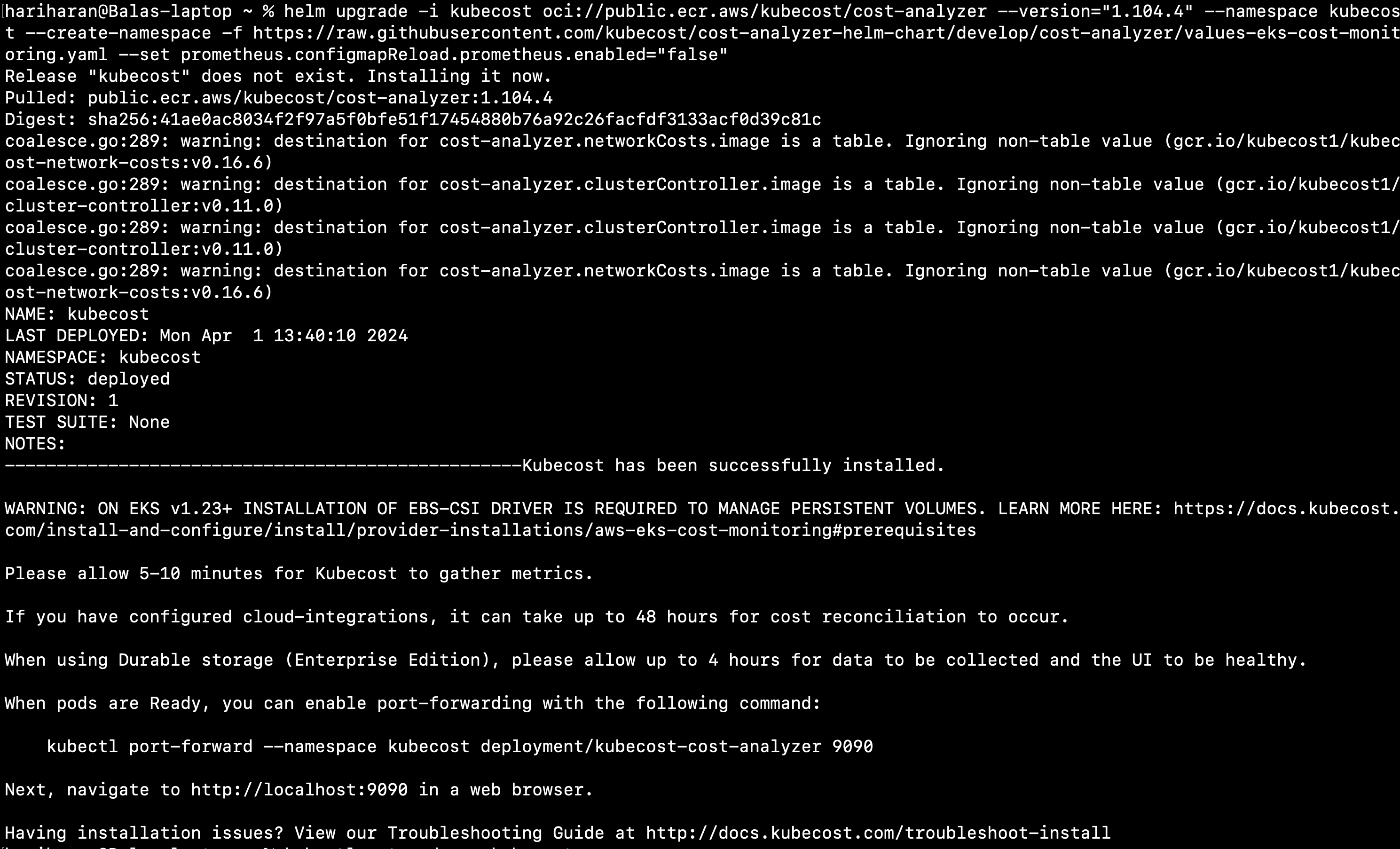
Step 4: Generate Kubecost dashboard endpoint
kubectl port-forward --namespace kubecost deployment/kubecost-cost-analyzer 9090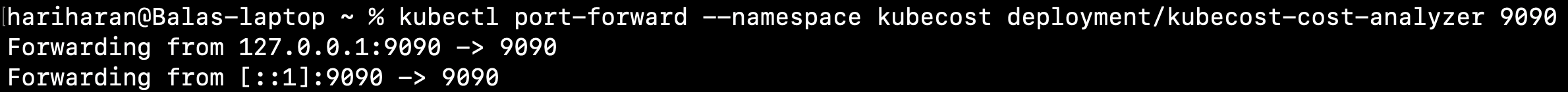
Step 5: Access Monitoring dashboards
http://localhost:9090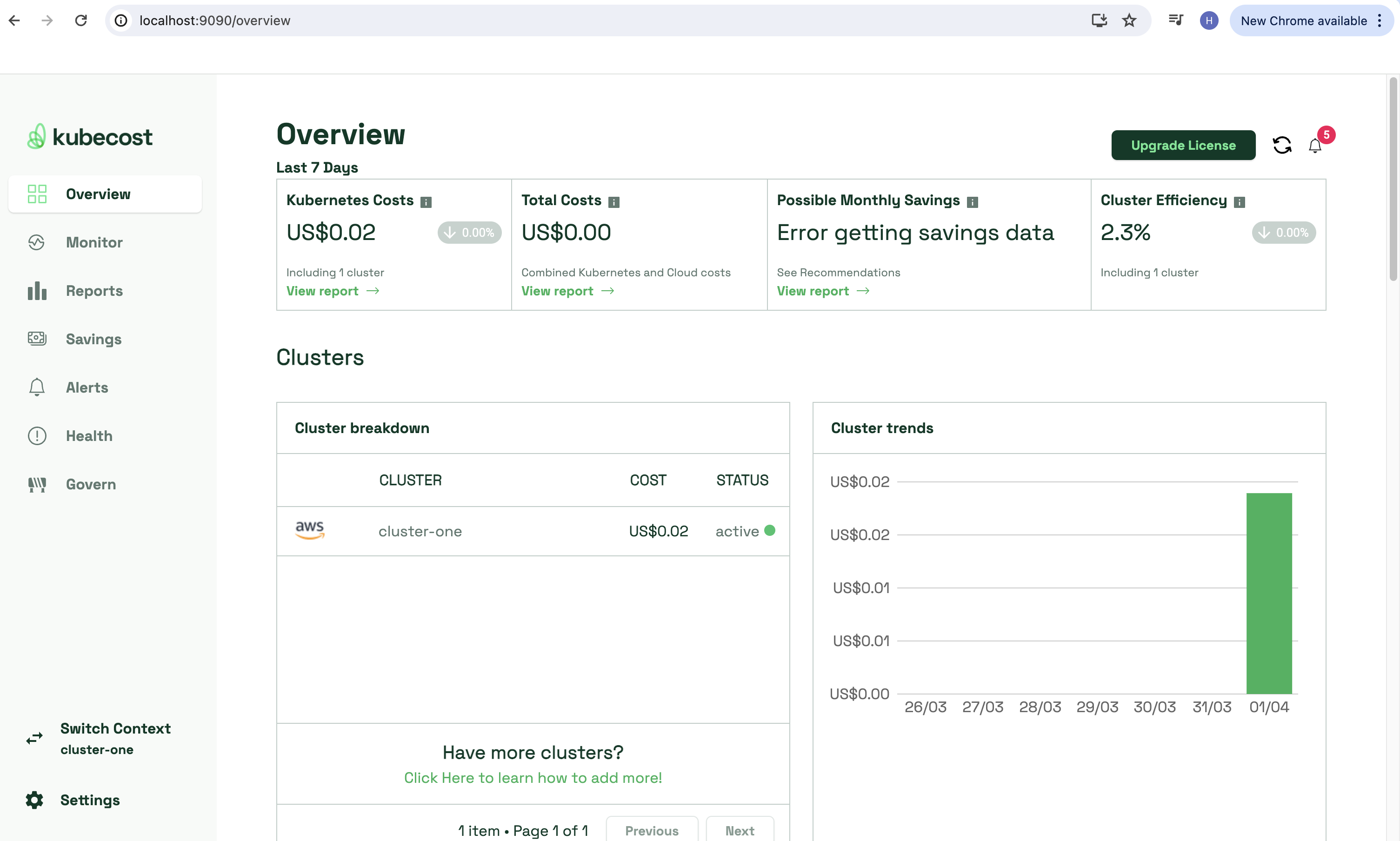
Happy Computing 😄


